Online Enrollment Directions
Welcome!
We look forward to having your student at Lassen Union High School District. Please follow the instructions below to enroll your student today.
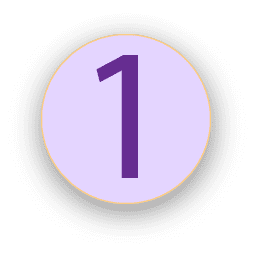
Step 1 Gather Documents
To Enroll a student you will need:
- Birth Certificate
- Immunizations
- Transcripts
- An Email address you can log into
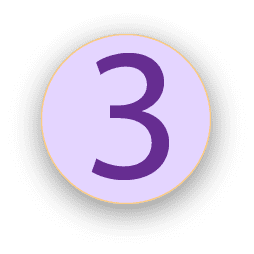
Step 3 Check Your Email
Check your email and follow the link to confirm your account.

Step 5 One Last Thing
We request all parents fill out our online free and reduced lunch form. (If you are enrolling an 8th grade student for next year skip this step)
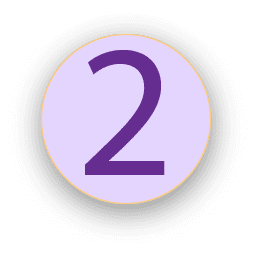
Step 2 Create Account
Visit https://lassen.aeries.net/enrollment/ and click Create new account.
You will come back to this screen later and login with your email address and the password you create so write the password down.
In this step you will fill out:
- Students legal name
- Student’s birthday
- Student’s Grade
- Student’s home Address
- Select Lassen High School
When you get to the Account Created page you are not finished. Go to step 3
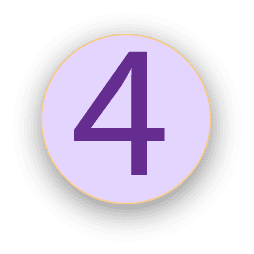
Step 4 Finish Online Enrollment
Visit https://lassen.aeries.net/enrollment/ and click LOGIN in the lower left corner.
You will now finish filling out the enrollment documents. This takes about 10 minutes.
For step-by-step instructions on the Enrollment Documents click HERE
When you get to the confirmation page, print it out and call the counseling office at (530) 257-6857 to make an appointment.
Remember to bring:
- Confirmation Page
- Birth Certificate
- Transcripts
- Immunizations
You are done! We can’t wait to meet you and your student!
Forms such as the Free and Reduced Application, Title VI Native American Student Eligibility Certification form, or the Migrant Education form can be downloaded from the Documents section of this website or they can be picked up from the counseling office.
We have moved our enrollment to a paperless online system that should save you time from the traditional paper enrollment forms.
Step 1 – Gather Documents
To Enroll a student you will need:
- Birth Certificate
- Immunizations
- Transcripts
- An Email address you can log into
Step 2 – Create Account
Visit https://www.lassenhigh.net/Enroll/ and click Create new account.
You will come back to this screen later and login with your email address and the password you create so write the password down.
In this step you will fill out:
- Students legal name
- Student’s birthday
- Student’s Grade
- Student’s home Address
- Select Lassen High School
When you get to the Account Created page you are not finished. Go to step 3
Forms such as the Free and Reduced Application, Title VI Native American Student Eligibility Certification form, or the Migrant Education form can be downloaded from the Documents section of this website or they can be picked up from the counseling office.
Step 3 – Check your email
Check your email and follow the link to confirm your account
Step 4 – Finish Online Enrollment
Visit https://www.lassenhigh.net/Enroll/ and click LOGIN in the lower left corner.
You will now finish filling out the enrollment documents. This takes about 10 minutes.
For step-by-step instructions on the Enrollment Documents click HERE
When you get to the confirmation page, print it out and call the counseling office at (530) 257-6857 to make an appointment.
Remember to bring:
- Confirmation Page
- Birth Certificate
- Transcripts
- Immunizations
Step 5 – One last thing
We request all parents fill out our online free and reduced lunch form. (If you are enrolling an 8th grade student for next year skip this step)
Go to https://www.myschoolapps.com/Application
You are done! We can’t wait to meet you and your student.